All You Need to Know About Trexy — A Better Expense Tracker

Trexy is an expense tracker app. You can record your own expenses and debts between other spenders and yourself. Like most expense tracker apps, Trexy allows you to record your spending with date, note, and category. Unlike most expense tracker apps, Trexy support:
- Shared expenses and transactions between different Trexy users.
- Bill splitting among all the spenders within the same transaction.
- Debt records between the payer (who paid) and spenders (for whom).
- More than 100 worldwide currencies with the updated daily exchange rate.
- Offline operation and online storage that sync your data across all devices.
- More and more upcoming features.
Why Do You Need Trexy?
Trexy is an expense tracker that can record an expense and debt within a single transaction.
Trexy allows multiple users to share a transaction. Based on who paid for whom, Trexy shows the remaining debt one party has to pay to another.
Most importantly, Trexy is free to download, with no ads, and no subscription. The app is available on App Store and Google Play. Find out more about Trexy at https://trexy.app.
How Does Trexy Work?
For example, I have dinner with my wife at a restaurant. After I pay a $50 meal for my wife and myself, I create a transaction in the Trexy. The app does 3 things automatically:
- Record $25 to my expense list
- Record $25 to my wife’s expense list
- Record a debt showing I paid $25 for my wife.
We take a taxi home. My wife pays the $30 taxi fare. She creates another transaction in the app. The app also does 3 things automatically:
- Record $15 to my expense list
- Record $15 to my wife’s expense list
- Record a debt showing my wife paid $15 for me.
Trexy also shows the remaining amount my wife has to pay me back is $10 ($25 - $15 = $10)
Without further ado, let’s dive right into the 14 features of Trexy.
1. Expenses
Recording expenses is the core feature of Trexy. After you spend money on something, you create a record in Trexy, which is called a Transaction. A transaction includes Who Paid (payer) and For Whom (spender). There can be only one payer, but there can be multiple spenders.
The transaction keeps track of your individual expense for the portion you pay for yourself.

2. Debts
If the item you spend is not just for yourself but also someone else, and the transaction keeps track of the amount that the other spender(s) has to pay you back. This amount is called Debt.
You can settle the debt after the spender pays you back manually (cash or bank transfer). Most of the time if both parties are paying for each other frequently, the debt amount should remain low.
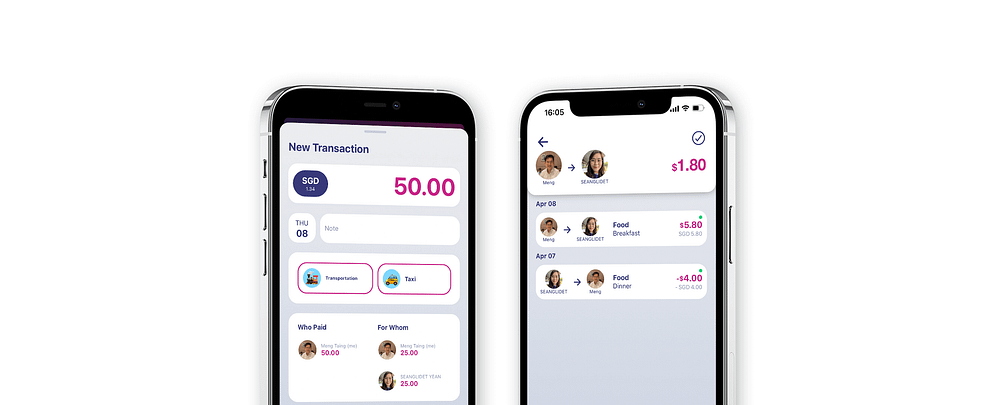
3. Bill Splitting
When you select multiple spenders (For Whom), the app automatically splits the total amount equally for each spender.
You can adjust the amount individually for each spender if someone doesn’t want a fair split.

4. Worldwide Currencies
When you travel overseas or buy stuff online, Trexy gets you covered. Trexy supports more than 100 currencies. The exchange rate of these currencies is updated daily.
When you create a transaction, you can select a foreign currency as the input currency. You can set the display currency to your local currency. Trexy does the conversion for you in the expense list and monthly report.

5. Categories and Subcategories
Most of the expense tracker apps have categories, but very few have subcategories. Subcategories allow finer granularity to your reports. At this point of writing, default categories are Food, House, Lifestyle, Medical, Recurrence, Shopping, and Transporation.
You can add, delete, and change any categories to your preferences. Categories and subcategories are made up of a name, an emoji, and a color.
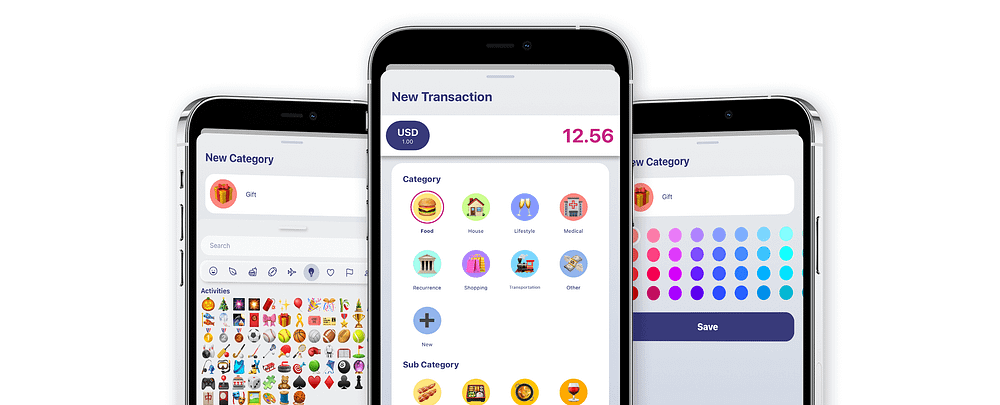
6. Friends
Similar to most social networks, you can add other Trexy users as Friends. When you add your friend as one of the spenders, your friend will be able to see his or her expense from that transaction. Vice versa. You don’t have to add your own expense if your friend does it for you.
7. People
People are the virtual friends you create because they are not using Trexy (just yet). You can set an emoji and a name to identify the person. If you don’t want to create virtual people, recommend your friends or family to Trexy too.
8. Social Login
Trexy supports Facebook, Google, and Apple (for iOS only) sign-in, so you don’t need to remember another combination of email and password.
You can sign in with one method and link your account with the other methods. Later you can sign in with any method. All of your data remain the same across different login methods.

9. Online Storage
Your data is persisted on the cloud. Your transactions, categories, people, friends, settings, etc. will always stay with your account. This means you will never lose years of transactions when you change to a new device.
10. Offline Operation
Tired of seeing a loading spinner? Trexy doesn’t let you wait whenever you create or update a transaction. It even works offline and syncs your data asynchronously when your device is back online. You can record your expense with the buttery-smooth experience.
11. Reports and Charts
Your monthly expense reports are grouped by categories. The pie chart helps you visualize your expenses at a glance. It tells you where the majority of your expenses go to.
When you click on the category, Trexy shows another breakdown of those expenses at the subcategory level. If your highest expense is on Food 🍔, you might be interested to know whether you spend more on Restaurant 🍷 or Takeout 🥡.

12. Notification
I understand how annoying an app can be when it starts spamming unnecessary notifications. Trexy only notifies you when your friends create a transaction with you.
13. In-app Calculator
Trexy includes an in-app calculator when you input the amount. Sometimes you need to add the tip amount or deduct the portion you don’t want to include in your expense.
It could be tedious to do maths spontaneously or switch to the calculator app. The calculator also takes care of the rounding based on the selected currency.

14. Dark Mode
If you’re a fan of dark mode, Trexy is the right expense tracker for you. The dark mode is designed with high contrast to let you focus on the figures that really matter.

Final Thought
My wife and I use Trexy on a daily basis. We continuously discover the rooms for improvement. Many great feature are yet to come. Give Trexy a try and share your thoughts in the comment below. Have a good day 💸.
The app is available on App Store and Google Play. Visit https://trexy.app for more information.
